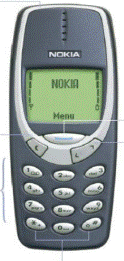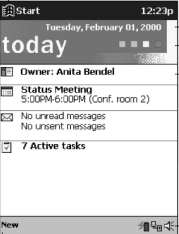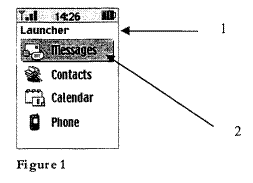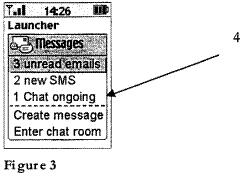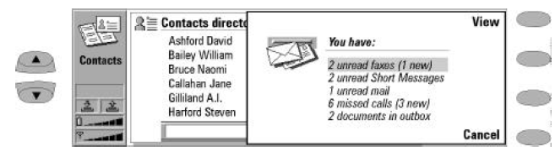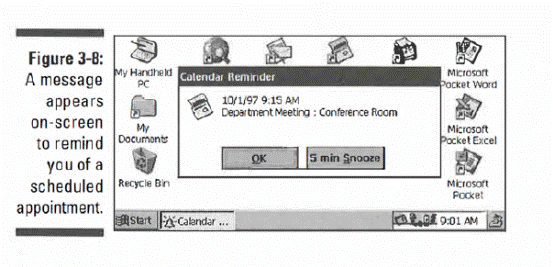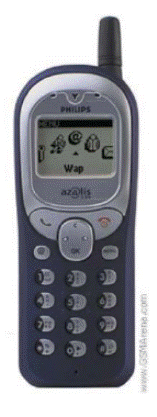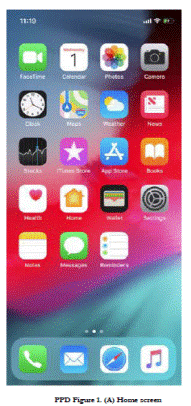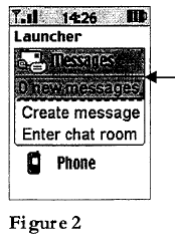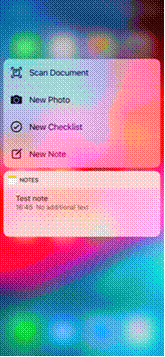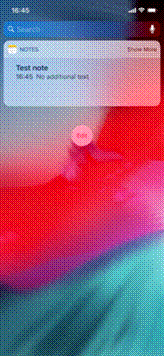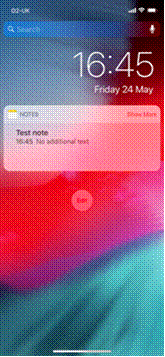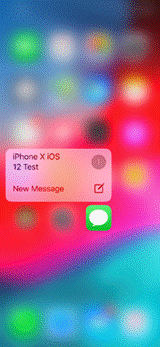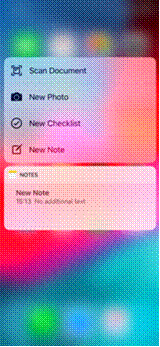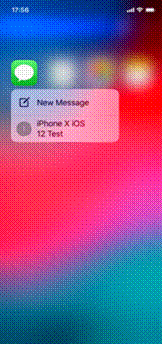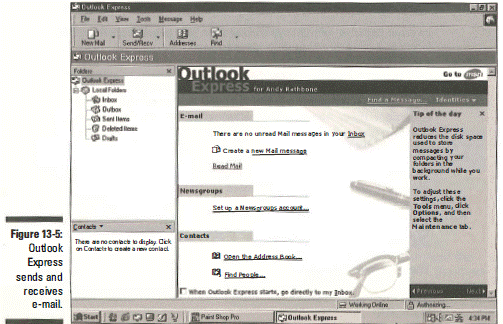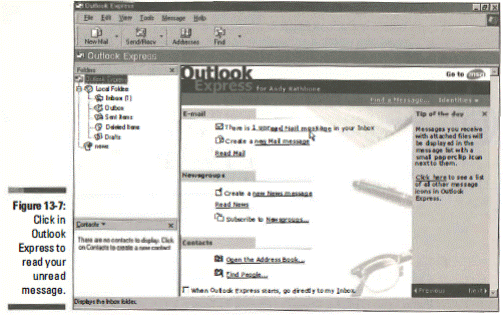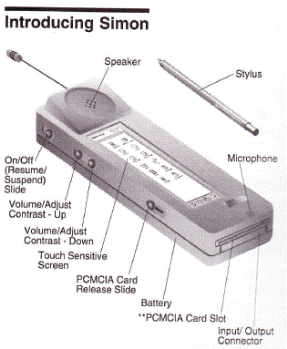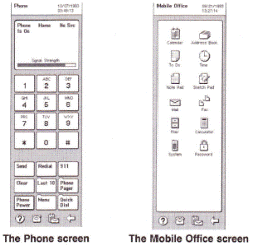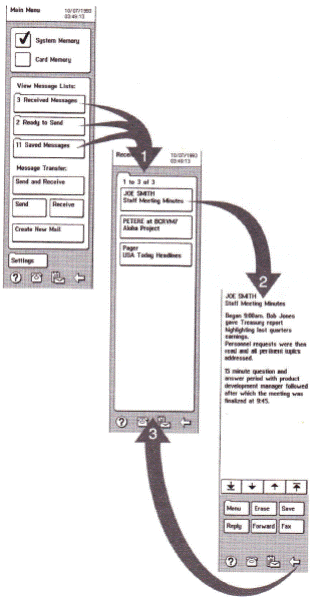England and Wales High Court (Patents Court) Decisions
You are here: BAILII >> Databases >> England and Wales High Court (Patents Court) Decisions >> Conversant Wireless Licensing SARL v Apple Retail UK Ltd & Ors [2019] EWHC 3266 (Pat) (29 November 2019)
URL: http://www.bailii.org/ew/cases/EWHC/Patents/2019/3266.html
Cite as: [2019] EWHC 3266 (Pat)